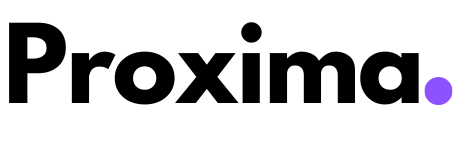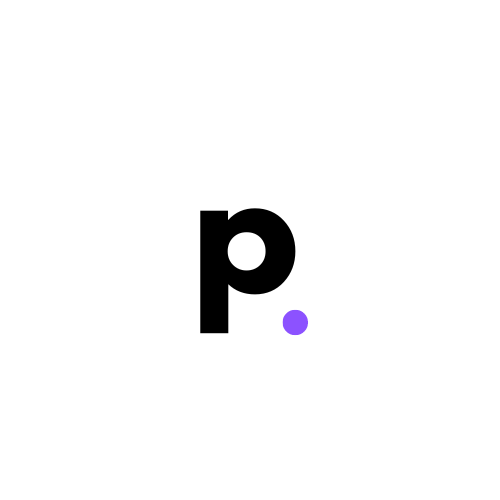Have you ever wondered if those fancy UML diagrams still have a place in today’s fast-paced Agile world? Many developers and project managers are scratching their heads, trying to figure out if UML (Unified Modeling Language) is still relevant in Agile methodology. In this article, we’ll dive into the world of UML diagrams and Agile practices to see how they fit together in modern software development. We’ll explore the benefits, challenges, and practical ways to use UML in Agile projects. Whether you’re a seasoned pro or just starting out, this guide will help you understand how UML can still be a valuable tool in your Agile toolkit.
What exactly is UML?
Imagine you’re building a huge castle with Lego blocks. Before you start, you’d probably want to draw a picture of what your castle will look like, right? UML is kind of like that, but for computer programs. It helps programmers draw pictures of their ideas before they start typing code.
Think of UML as a universal language for drawing software plans. Just like how architects use blueprints to show what a building will look like, programmers use UML diagrams to show what a computer program will do.
Why was UML created?
UML was created to help people understand complex software ideas more easily. Before UML, different programmers used different ways to draw their plans. It was like everyone was speaking a different language! UML came along to give everyone a common way to communicate their ideas.
How does UML help in software development?
UML is super helpful in many ways:
1. It’s like a map for programmers. It shows them where they’re going before they start coding.
2. It helps team members understand each other’s ideas better.
3. It makes it easier to spot problems early, before they become big issues.
4. It’s great for explaining how a program works to people who aren’t programmers.
What are the different types of UML diagrams?
Just like there are different types of Lego blocks for different parts of your castle, there are different types of UML diagrams for different aspects of a program. Here are a few important ones:
1. Class Diagrams: These show the building blocks of your program, like recipe ingredients.
2. Sequence Diagrams: These show the order things happen in, like steps in a dance routine.
3. Use Case Diagrams: These show what the program does for its users, like a list of games you can play.
4. Activity Diagrams: These show the flow of actions, like a map of a treasure hunt.
UML in everyday life
To make UML even easier to understand, let’s compare it to things we use every day:
1. Recipe Instructions: Just like a recipe tells you what ingredients you need and how to mix them, UML tells programmers what parts a program needs and how they work together.
2. Building Blueprints: Architects use blueprints to show where rooms, doors, and windows go in a house. Similarly, UML diagrams show where different parts of a program go and how they connect.
3. Map for a Theme Park: A theme park map shows all the rides and how to get to them. UML diagrams show all the features of a program and how they’re connected.
UML might seem tricky at first, but it’s really just a way to draw pictures of software ideas. It helps programmers plan their work, share their thoughts, and build amazing programs. In the next chapter, we’ll see how a new way of working called Agile changed how people use UML and other planning tools. But remember, whether you’re using UML or not, the most important thing is clear communication and understanding between team members!
Imagine you’re building a house. In the old days, you’d plan everything out in detail before laying a single brick. That’s how software used to be made too. But then came along something called Agile, and it changed everything!
How is Agile Different?
In the old way (called ‘Waterfall’), you’d plan everything, then build it all, and finally test it. But with Agile, you do all these things in small chunks. It’s like making a sandwich one layer at a time, tasting it, and then deciding what to add next.
Key Agile Practices
Agile has some special ways of working:
1. Sprints: These are short periods (usually 2 weeks) where you build a small, working piece of software.
2. Stand-up Meetings: Quick daily chats where everyone shares what they’re working on.
3. User Stories: Instead of long lists of features, Agile uses simple descriptions of what users want.
4. Continuous Feedback: Agile teams are always checking with users to make sure they’re on the right track.
The Impact of Agile
Agile has made software development faster and more responsive to what users want. It’s like cooking a meal and adjusting the seasoning as you go, instead of following a strict recipe.
In fact, a 2020 survey by Digital.ai found that 95% of organizations practice Agile development methods. That’s a lot of Lego builders!
Agile Values
Agile isn’t just about practices, it’s also about values. These include:
– People over processes
– Working software over detailed documentation
– Collaborating with customers instead of negotiating contracts
– Responding to change instead of sticking to a plan
These values help teams focus on what’s really important: making software that people love to use.
How Agile Changes the Development Process
With Agile Midnset, software development becomes more like a conversation. Imagine you’re describing your dream treehouse to a friend who’s building it. You start with a basic idea, see how it looks, and then add or change things as you go along. That’s Agile!
This approach means that software can adapt quickly to new ideas or changes in the market. It’s like being able to change the recipe for your lemonade stand based on what your customers tell you they like.
Agile has revolutionized how we make software, making it more flexible, user-focused, and fun to create. It’s turned software development from a rigid blueprint into a creative, collaborative process. And that’s pretty awesome, don’t you think?
UML and Agile: Friends or Foes?
Have you ever tried to build a really cool Lego castle while someone kept telling you to follow a complicated instruction manual? That’s kind of how some people see using UML (Unified Modeling Language) in Agile projects. Let’s talk about why some folks think UML and Agile don’t get along, and why others say they can be best buddies.
First, let’s remember what Agile is all about. It’s like playing a game where you can change the rules as you go, to make it more fun and get better results. Agile is flexible and likes to move fast. Now, UML is like a set of special tools for drawing pictures of how software should work. Some people think these tools are too slow and heavy for the fast-paced Agile world.
Imagine you’re planning a birthday party. The Agile way would be to start with a simple idea, like having cake and games, and then adjust your plans as you go along. Maybe you find out your friend loves pizza, so you add that to the menu. The UML way might be to draw detailed plans for everything before you start – the decorations, the guest list, the schedule of activities. Some Agile fans worry that spending too much time on these detailed UML diagrams might slow down the party planning.
But here’s the thing: UML doesn’t have to be your enemy in Agile projects. It’s all about how you use it. Think of UML diagrams like a map. When you’re on a road trip, you don’t need a super detailed map of every single street in the country. But a simple map showing the main roads can be really helpful. In the same way, using UML in Agile can help teams understand the big picture of what they’re building.
Let’s look at some examples. Say your team is working on a new app for ordering pizza. You could use a simple UML diagram to show how customers, the app, and the pizza shop connect. This can help everyone on the team understand how the app should work, without getting lost in too many details.
On the other hand, if you spend weeks creating complex UML diagrams for every tiny part of the app, you might find that by the time you’re done, customer tastes have changed, and now they want sushi instead of pizza!
So, are UML and Agile friends or foes? The truth is, they can be great friends if you use UML in a way that fits with Agile ideas. It’s like choosing the right tool for the job. Sometimes a detailed blueprint is helpful, and sometimes a quick sketch is all you need.
Many successful Agile teams use UML when it makes sense. They might draw a quick class diagram to explain how different parts of the system work together, or use a sequence diagram to show the steps in an important process. The key is to use UML to help communication and understanding, not to create a ton of documentation that nobody reads.
In the end, it’s not about choosing between UML and Agile. It’s about finding the right balance that works for your team and your project. UML can be a helpful tool in your Agile toolbox, as long as you use it in a lightweight, flexible way that keeps up with the fast pace of Agile development.
Remember, the goal is to build great software that makes people happy. If UML helps you do that in your Agile projects, then it’s definitely a friend, not a foe!
Practical Ways to Use UML in Agile Projects
Now that we’ve talked about how UML and Agile can work together, let’s look at some real ways to use UML in Agile projects. Remember, the key is to keep things simple and useful!
First, let’s talk about user stories. In Agile, we often use user stories to describe what we want to build. But sometimes, a picture can help explain things better. That’s where UML comes in handy! You can use a simple UML diagram to show how different parts of your software connect. It’s like drawing a map of your project.
For example, let’s say you’re building a new app for a library. You could draw a quick UML diagram showing how ‘Books’, ‘Users’, and ‘Loans’ connect. This can help your team understand the big picture without getting lost in details.
Another great way to use UML in Agile is for planning sprints. Before each sprint, you can create a simple UML activity diagram. This diagram can show the main steps your team needs to take. It’s like making a to-do list, but in picture form. This can help everyone see what needs to be done and in what order.
But remember, we don’t want to spend too much time making fancy diagrams. In Agile, we like to work fast and be flexible. So, here’s a tip: use whiteboards or simple drawing tools to make your UML diagrams. Don’t worry about making them perfect. The goal is to help your team understand things quickly.
Sometimes, you might need to explain a tricky part of your code. Instead of writing a long explanation, try using a UML sequence diagram. This type of diagram shows how different parts of your system talk to each other. It’s like drawing a comic strip of how your code works. This can be super helpful when you’re trying to figure out a bug or plan a new feature.
Here’s another idea: use UML class diagrams to plan your database. If you’re working on a project that needs to store lots of information, a class diagram can help. It shows what kind of data you need to save and how different types of data connect. This can help your team make smart decisions about how to build your database.
Lastly, don’t forget about UML use case diagrams. These are great for showing who will use your software and what they’ll do with it. It’s like drawing a map of all the cool things your software can do. This can help your team stay focused on building features that people will actually use.
Remember, the goal of using UML in Agile isn’t to create perfect, detailed diagrams. It’s to help your team communicate and understand things better. So keep it simple, use it when it helps, and don’t be afraid to erase and redraw as your project changes. That’s the Agile way!
Hey there! Let’s talk about some cool tools and tricks to make UML work well with Agile. Remember how we talked about using UML in Agile projects? Well, now we’re going to look at some great tools that make it easy and fun!
Simple Tools for UML in Agile
First up, let’s check out some user-friendly tools. These are like digital coloring books for UML! One popular tool is called ‘Lucidchart’. It’s super easy to use – you can drag and drop shapes to make your diagrams. Another cool one is ‘Draw.io’. It’s free and works right in your web browser. These tools are perfect for Agile teams because they’re quick to learn and use.
Team Modeling: Drawing Together
Now, here’s a fun part – drawing UML diagrams together as a team! It’s like building with Legos, but everyone gets to add pieces. Some tools, like ‘Visual Paradigm’, let many people work on the same diagram at once. This is great for Agile teams because everyone can share their ideas in real-time. It’s like having a big digital whiteboard where everyone can draw!
Keeping Diagrams Fresh
In Agile, things change fast – like how quickly you grow out of your shoes! So, we need to keep our UML diagrams up-to-date. Here’s a cool trick: use version control tools like ‘Git’ for your diagrams. This way, you can easily see what’s changed and go back to old versions if needed. It’s like having a time machine for your diagrams!
Making UML Fun for Everyone
Sometimes, UML can look like a bunch of confusing shapes to people who aren’t techies. But we can make it fun for everyone! Try using tools like ‘Miro’ or ‘Mural’ that let you add colorful sticky notes and fun icons to your UML diagrams. This makes them more like a fun map than a boring chart. You can even add pictures or GIFs to explain things!
Quick and Easy Updates
In Agile, we need to be quick! So, here’s a tip: use tools that let you make small, fast changes. ‘PlantUML’ is cool because you can type text to make diagrams. It’s like coding, but for pictures! This makes it super fast to update your diagrams as your project changes.
Remember, the goal is to make UML work for your Agile team, not the other way around. Use these tools and techniques to keep your UML diagrams simple, useful, and fun for everyone. Happy diagramming!
Conclusions
In this article, we’ve explored the relationship between UML and Agile methodology in modern software development. We’ve seen that while UML and Agile might seem like an odd couple at first, they can actually work well together when used thoughtfully. UML can still be a valuable tool in Agile projects, helping teams communicate ideas, plan features, and understand complex systems. The key is to use UML flexibly and lightly, focusing on the diagrams that add the most value to your specific project.
Remember, in the Agile world, it’s all about finding the right balance between documentation and action. If you’re looking for expert guidance on integrating UML into your Agile processes or need help with your software development projects, don’t hesitate to reach out to Proxima Consulting. Our team of experienced professionals can help you find the perfect blend of tools and techniques to make your Agile projects a success!